A Beginner's Guide to Instagram Stories and Footprints: Important Points to Note
Updated: Jul 17, 2024
What are Instagram Stories?
Instagram Stories is a feature that allows you to post photos and videos that automatically disappear after 24 hours. Unlike regular posts, Stories provide a more casual and real-time way to share information. Stories are displayed in a vertical, full-screen format, offering an immersive viewing experience.

Image Source: about.instagram.com
Our site delivers information related to Instagram and photo editing.
Please check out our other articles too.
How to Post Stories
To post a Story on the Instagram app, tap on your profile icon on the home screen or swipe left.
You can capture photos or videos, or upload them from your gallery.
You can also decorate your Stories with text, emojis, stickers, and more.
You can set the timing and audience (all followers or specific followers only) for your Story.
Posting Stories is incredibly easy and allows you to share everyday moments in real-time, which is its biggest appeal. By layering text and stickers over photos and videos, you can expand your creative expression. You can also adjust the audience, making private posts possible.
Viewing Stories and Footprints
When you view someone's Story, you leave a "footprint" that is visible only to the poster.
The poster can see who viewed their Story in the "Activity" section.
However, if you view a Story that is over 48 hours old and has been added to "Highlights," no footprint will be left.
The footprint feature allows posters to see how many people viewed their Story and who specifically viewed it. However, some viewers may be concerned about leaving footprints. Viewing Highlight Stories is an option if you want to avoid leaving footprints.
Examples of Story Usage
Popular influencers often post Stories offering behind-the-scenes looks at fashion brands or the process of developing new menu items at popular cafes. Additionally, business accounts find it effective to use Stories to promote new products.
Repicture: A Photo Editing App for Stories
While you can post photos and videos directly to Stories, many users also edit their images using third-party apps before posting.
Repicture is a photo editing app specifically designed for Instagram posts. With this iOS app, you can resize images to the perfect dimensions for Instagram posts with just a few taps.
Repicture offers preset formats for Instagram Stories, Reels, and other post sizes. When you import a photo, it automatically adjusts to the optimal size.
The app also includes frame editing features, allowing you to change the background color or use your own image as the background, creating unique posts.
With Repicture, you can easily create perfectly sized images for your Stories.
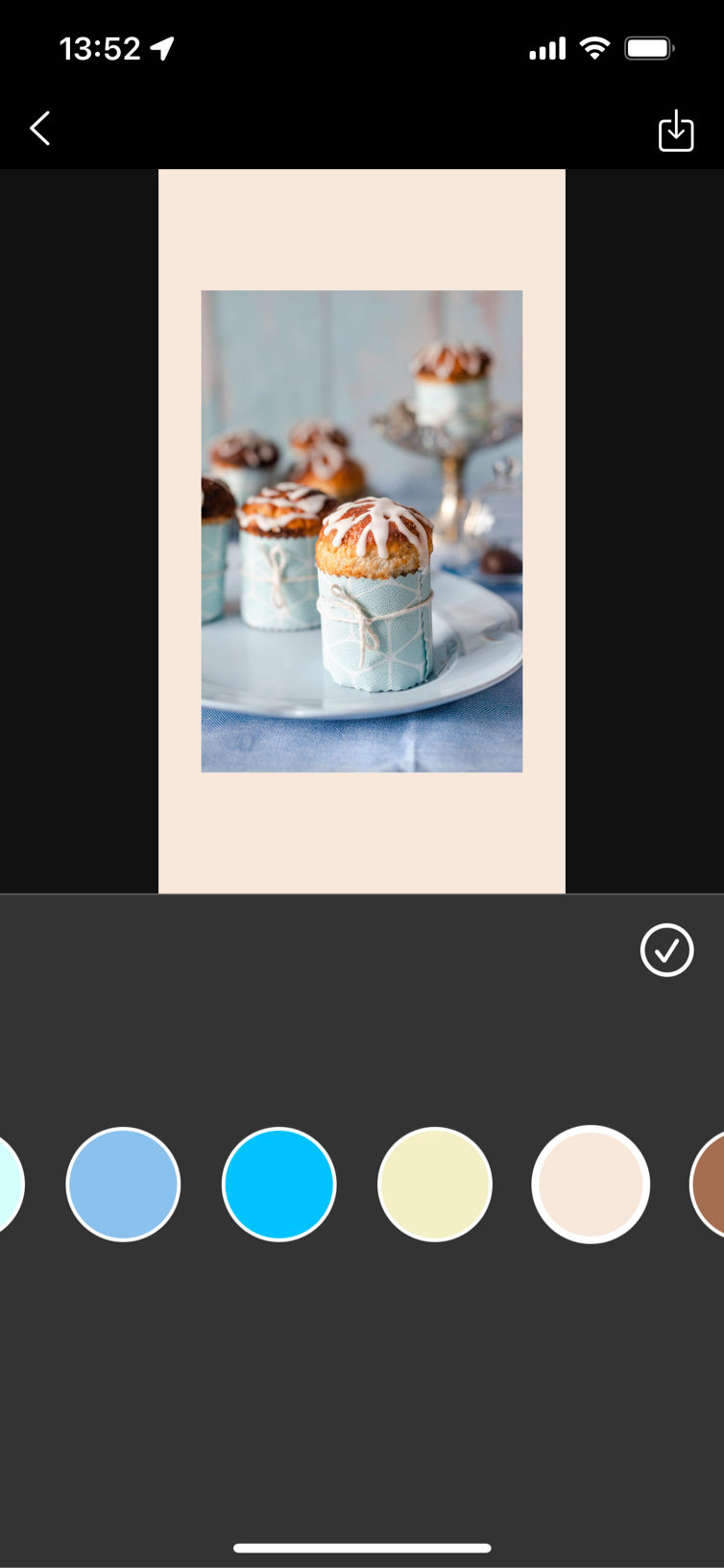
Summary
Instagram Stories is a powerful tool for connecting with your followers. By mastering the techniques and being creative, you can boost your branding and engagement.
Utilizing photo editing apps like Repicture can help you create more engaging Stories. Stay up-to-date with Instagram's latest features and make the most of Stories.

